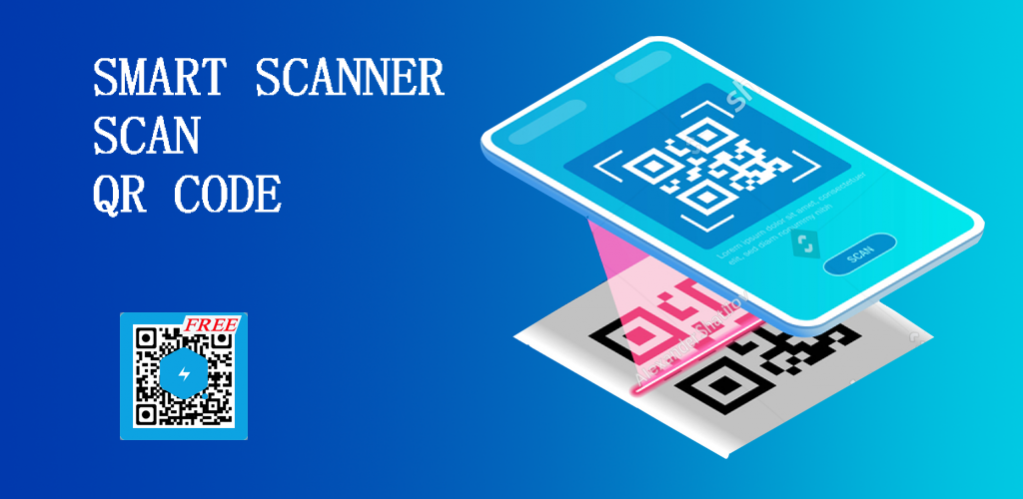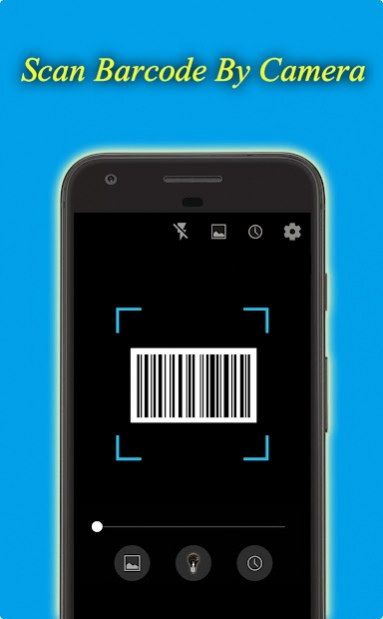QR Scanner , Smart Scan & QR Code Scanner App 1.3.3
Free Version
Publisher Description
☆Amazing Function☆
👍QR code scanner and bar code scanner are free for Android's best and fastest QR code / bar code creators and scanner applications. Using the phone's camera, the program automatically scans and recognizes information about QR codes or barcodes. All major bar code and QR code formats are supported.
☆Need less permission☆
👍This QR code scanner / QR scanner / Barcode scanner / QR code reader app free is granted with camera permission only . If you are very concerned about personal privacy , this is right free QR code scanner / QR scanner / Barcode scanner / QR code reader app you need. It is safe and fully compatible with Android 4.x or above.
☆Support multiple type☆
👍Barcode scanner is widely used to decode QR code & bar code types such as ISBN, EAN, UPC , data matrix and others.
👍QR code reader with Zoom feature , easy to decode small or far away QR code.
👍QR Scanner can read the contact from qr code, and add it to your contact books.
👍QR scanner can read the url from qr code, and open the website quickly.
👍QR scanner can read the message from qr code, and send to your friends.
👍QR scanner can read the geo from qr code, and open the geo through map app.
👍QR scanner can read the email from qr code, and send email to quickly.
☆Convenient shopping☆
👍If you are concerned about safety , this Lighting QR code scanner /Barcode scanner is the only one QR code reader you needed. not only simple , but also free.
👍When you are shopping, you can scan the QR code or bar code to see the details of the product.
👍When you have finished shopping, you can quickly jump to the payment page by scanning the QR code or bar code.
👍No matter where you shopping, using QR code scanning when paying payment is a convenient option.
👍Using QR codes to payment can reduce the amount of time you spend shopping.
👍Scan QR code for payment when you online shopping.
👍View the book's details by scanning the book's QR code or bar code.
☆Easy link to wifi☆
👍Scan QR code for connecting Wifi as wifi scanner.
👍Wifi Scanner can help you connect wifi quickly thought the qr code.
👍The ealily way to use wifi scanner to connect wifi quickly.
👍Use wifi scanner to connect wifi without inputting ssid and password.
👍Wifi scanner can automaticly input ssid and password of wifi.
👍You can share ssid and password of wifi through wifi scanner to your friends.
☆Key Features of QR Scanner☆
👍Scanning speed is fast.
👍QR code reader.
👍QR code scanner.
👍Code sweeper.
👍Support low light environment flashlight.
👍Scanning history preservation.
👍Simple and easy to use.
👍Scan bar code or qr code from image.
👍Scan Qr code for Shopping
☆Support for multiple types of QR codes☆
👍It can read all types of text, URL, product, contact information, ISBN, calendar, email, location, wireless network and many other formats.
👍After scanning and automatic decoding, the user is provided with only individual type-related options and can take appropriate action.
👍QR code and bar code scanner is the best QR code scanner / QR scan / QR reader / bar code scanner gun / bar code reader!
👍Free bar code scanning application!
👍Barcode scanner / QR code reader / QR code scanner app free for Android design for scan.
👍QRcode/flashcode for smartphone and tablet.
👍Supported code type : Barcode , QRcode , flashcode.
About QR Scanner , Smart Scan & QR Code Scanner App
QR Scanner , Smart Scan & QR Code Scanner App is a free app for Android published in the System Maintenance list of apps, part of System Utilities.
The company that develops QR Scanner , Smart Scan & QR Code Scanner App is hauyu. The latest version released by its developer is 1.3.3.
To install QR Scanner , Smart Scan & QR Code Scanner App on your Android device, just click the green Continue To App button above to start the installation process. The app is listed on our website since 2021-11-25 and was downloaded 135 times. We have already checked if the download link is safe, however for your own protection we recommend that you scan the downloaded app with your antivirus. Your antivirus may detect the QR Scanner , Smart Scan & QR Code Scanner App as malware as malware if the download link to qr.barcode.reader.scanner.tool is broken.
How to install QR Scanner , Smart Scan & QR Code Scanner App on your Android device:
- Click on the Continue To App button on our website. This will redirect you to Google Play.
- Once the QR Scanner , Smart Scan & QR Code Scanner App is shown in the Google Play listing of your Android device, you can start its download and installation. Tap on the Install button located below the search bar and to the right of the app icon.
- A pop-up window with the permissions required by QR Scanner , Smart Scan & QR Code Scanner App will be shown. Click on Accept to continue the process.
- QR Scanner , Smart Scan & QR Code Scanner App will be downloaded onto your device, displaying a progress. Once the download completes, the installation will start and you'll get a notification after the installation is finished.